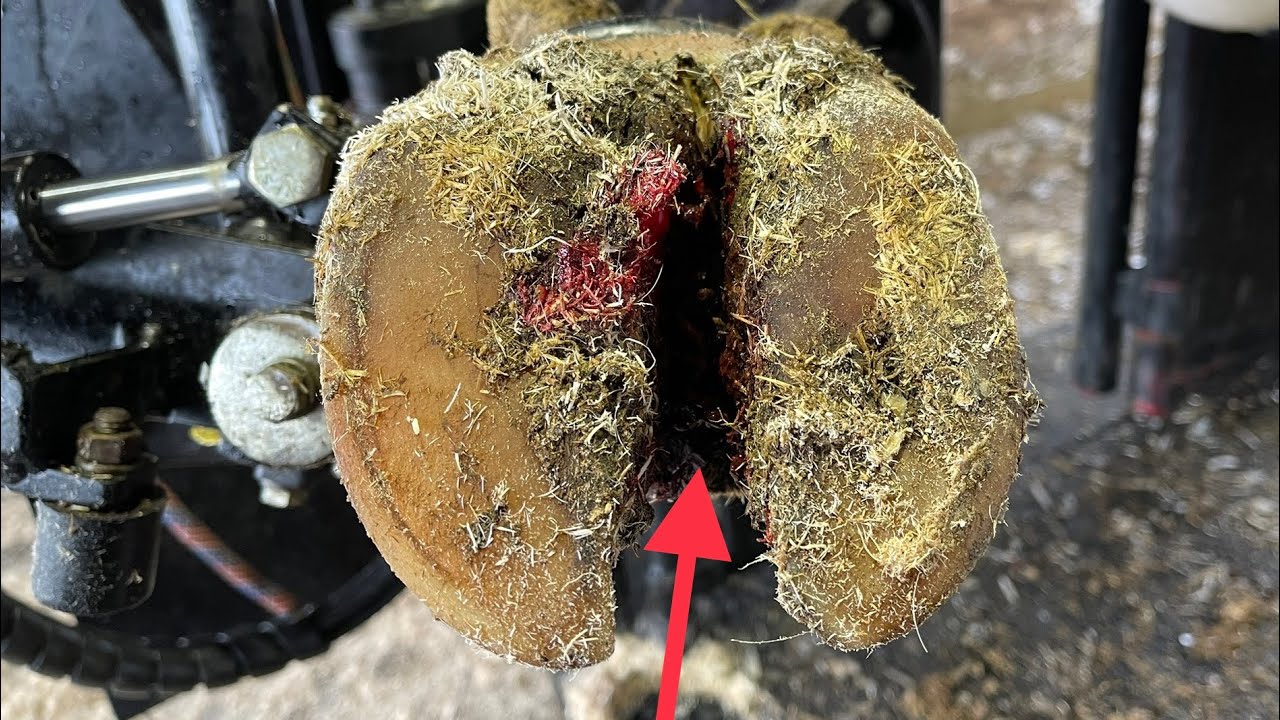Why can’t I copy large files to my Pendrive?
Common reasons you can’t copy large files to your pendrive:
File system limitations: Most pendrives default to FAT32, which has a 4GB file size limit.
Insufficient space: Ensure your pendrive has enough free space for the file.
Write protection: Check if the pendrive is write-protected.
Pendrive failure: If the issue persists, the pendrive might be damaged.
How do You Transfer Files Larger Than 4GB to Pendrive?
Method 1: Direct Copy (For Files Smaller Than 4GB or Pendrive Formatted as NTFS or exFAT)
If your file is smaller than 4GB or your Pendrive is formatted as NTFS or exFAT, you can directly copy the file to the Pendrive. Here’s how: